Paint Scheme Planning - We picked one!!!!
So far out of the entire construction process, this paint scheme planning seems to be the most complicated. It's very hard to pick something out, especially when you have unlimited numbers of self-designed choices.Lots of people have asked recently which one I picked. I did a bit of tweaking on my previous designs (based on concepts sketched up by my wife), and we settled on some features that we both agreed on. Here are the various views of our choice. You can click on them to make them larger.
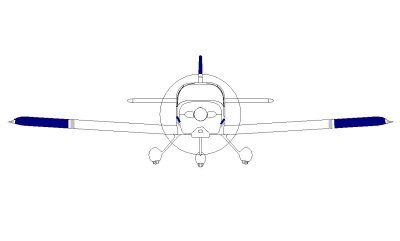

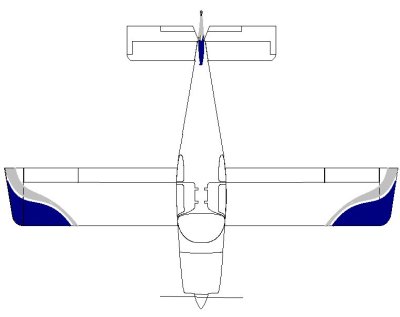

Here are the some previous attempts at some schemes. There are a couple on here that weren't complete, but still looked good anyway, so I left them to post. If you click on the ones with no color on them, you will get a fullsize .jpg version that you can use for planning. All the ones with color have been slightly reduced to better fit your screen. Feel free to use anything you see.
The all-white images below are good to use as a start for doing your paint scheme. My suggestion is to use PaintShop Pro and when you edit your images, draw the colored lines as VECTOR lines. Then save your image as before you merge it into a .jpg. You may be able to fill your vector lines with color, but I merged mine into a flat .jpg before I used the fill tool.

|
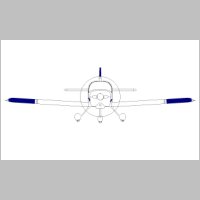
|

|
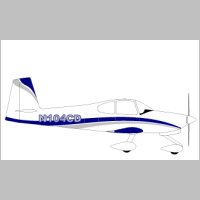
|
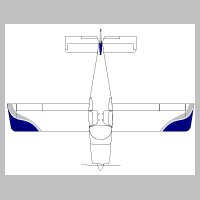
|

|

|

|

|

|

|

|

|

|

|

|

|
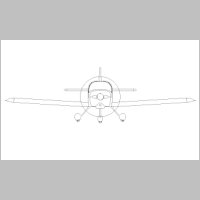
|

|
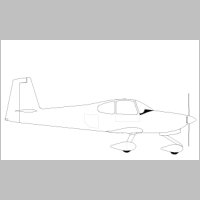
|
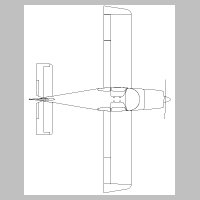
|

|

|

|

|

|