WSI Upgrade to Sirius AV-300 Receiver
Added 9/12/2007Updated 3/17/2009
After a loooooong wait for the WSI AV-300's to come out, we finally made it to the big day. I was early in the queue for shipment, so those of you waiting for your receivers, rest assured they're starting to come out. Below I'll give you some tips for the upgrade that might help you along the way.
For me, the worst thing about this upgrade was my initial choice of trading in my original WSI antenna for a Comant ComDat CI 401-620. That antenna would have been sweet, had it not been for my bad luck, and this Sirius upgrade. The antenna combined the capabilities of a WSI antenna and a WAAS GPS antenna for my GNS-480 into a single unit, which cut down on the number of warts on my plane. I was able to mount it center top of the cabin and it was in the ideal location for both signals. In theory, I had the dream antenna. Too bad after only a few hours of use the GPS started dropping out with "Loss of integrity" warnings, and my weather reception was spotty at best. Comant told me that I could buy a new antenna (over $600) and send mine in, and if it was bad then I could send mine in for a refund on the purchase. I said "NO WAY" and told them to just test mine and if it was bad, replace it. Sure enough, they claimed the GPS side was bad. Didn't say anything about the WSI side. When I got a new one finally, my WSI worked a lot better, but still not perfect, and my GPS was good....for about 20 hours. Then it started doing the same thing. The WSI would sometimes go an hour between updates, and sometimes it would work wonderfully, the GPS antenna side was probably blown up just as the first antenna. The problem was, about that same time, WSI announced their Sirius conversion upcoming. So, those antennas ceased production, and I was unable to get a new one. Even worse, it became harder to get the old teardrop antenna for the WSI, so I could actually have a good independent antenna.
So from that I learned, don't put your eggs into one basket (antenna) unless you know the basket is not only a GOOD basket, but one you can use for a long time! I pursued the idea of swapping the combo for a GPS/Sirius combo if it ever came about, but a few months ago the story was that it might not happen that a combo comes out....although this might have changed. We'll just have to wait and see.
Anyway, this time I'm not waiting around for something that may cause me to have headaches with 2 systems, because of one bad, or perhaps leaky EMF antenna problem....so I'm installing the standard AV-300 and the Standard antenna.
Below are some photos of the hardware that you get with an AV-300. Note that the AV-300 also has an Audio SID, so it looks like the receiver is the same between an AV-300 and AV-350, but you just get the add-ons of a remote control and remote antenna and the additional required items to do that audio when you upgrade to an AV-350. This is just my guess.
Also notice....although I had heard early on that the footprint was exactly the same between the AV-300 and the prior units, I found that there are differences between the mounting of the AV-300 and the AV-100 for sure. See a couple of the photos below and you'll see that the mounting holes on the feet are wider in one dimension by maybe 3/4" on the AV-300, so I did have to re-drill 2 of the holes when mounting the new unit, and the other dimension was off about 1/16", so I oblonged those holes on my mounting surface. Nothing too troublesome, but don't use an AV-100 as a drilling template.
 |
 |
 |
 |
 |
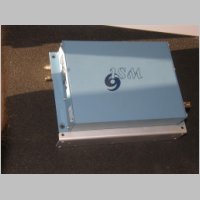 |
 |
System
Information
Here are a few things that you might find helpful as you make this transition.
- The AV-300 Install Manual Revision 03
- A presentation of the AV-200 to AV-300 comparison
- A Chelton wiring diagram for AV-100/200 systems that should work fine for the AV-300
I've also got some tips for the upgrade to help you along the way:
- Save yourself the trouble. No, the AV-300 is NOT pin-for-pin identical to the AV-200/100 units, but, the AV-300 comes with an adapter cable to give you the identical functionality with your new unit. The new AV-300 comes with a 62-pin HD connector that gives you some additional features. You can have up to 2 independent displays using RS-232 COM1 and COM2, and a 3rd display on an RS-422 port as listen-only. Unless you need some of this functionality, or you choose to get an AV-350 with audio functions that use lots of other pins, you don't need to bother with re-wiring you unit....just use the cable.
- The Ethernet port is a very helpful diagnostic tool. Get a copy of the FREE WSI In-Flight 3.1 (then upgrade it to 3.2) software (the 4.2 version requires an ADD-On license to your standard subscription), and use that during the installation of your AV-300. The AV-300 has an IP address of 10.0.0.2 / 255.255.255.0, and the WSI In-Flight software can connect to it on Port 9000. (Note that the software default is 10005, which is not correct) There may be additional function via telnet, as the port does reply, but asks for a login. The only bad thing about the Ethernet port is those engineers put the lock-tab side of the port towards the back of the box, so getting your fingertip in to unplug the cord can be a trick.
- There's a USB port on the box for software updates, but no cable is provided and no information is available.
- If you don't already have an antenna wired, you'll need an antenna cable with TNC connectors on both ends. The antenna mounts with the same hole locations, but the new antenna has a very slightly larger footprint to help cover any scratches or rings in the paint where the old antenna used to sit.
- Use the WSI In-Flight for a more accurate measurement of your BER (Bit Error Rate). Lower is better. My Cheltons Display a BER but it appears to be much more rounded off than the fine resolution of the WSI In-Flight. When you first fire up, you'll go from NO LOCK, to a high BER, and then the lower it gets the faster it seems to drop. I eventually got down to a BER of ZERO. Yee Haw!
- The AV-300 will take much longer to boot up than you're used to. It's a full 3minutes 15seconds to boot. During this time, your MFD may display a warning such as "AUX SENSOR" to let you know that you can't communicate. During this time period, the ethernet port is also unavailable.
- When you're trying to see if you're really activated or not, use your WSI In-Flight software and hit the "PIDs" button on the Status Page. From there it will verify your downloads and let you know what products you're activated for.
- If you ever decide you want to upgrade to an AV-350 with Sirius Satellite Radio integration, your AV-300 receiver does have all the necessary "guts", so you just have to add the audio accessories to access the system, and you do have to do the additional wiring to your audio panel. If you're thinking of going that route, and you're paying an avionics shop to wire things, you may want to have them pull and connect those wires during your install, or at least evaluate your audio panel's capabilities so you know what you'll be facing.
- I found the Ethernet port and Laptop had a kind of love-hate relationship. For instance, once, no matter what I did, even rebooting my PC, I couldn't get the Ethernet port to talk. (check it using "Ping 10.0.0.2" from a command prompt) I was using an IP like 10.0.0.4 or 10.0.0.6. But, rebooting the AV-300 brought it back to life. So, when all else fails, reboot....I guess it's the same with anything electronic. Your best bet is to boot up the AV-300 and THEN plug in your PC once you get past that 3:15 bootup wait, from what I've heard. Also, be aware that the Ethernet port uses a CROSSOVER cable, at least from what I was told. I did get link lights and my laptop port to come alive with a straight-through cable, so it may auto-sense, but I know for SURE that I had it working with a crossover on a fresh reboot.
- Although I'm told that the Serial PC Cable can still be used for diagnostics, and the settings are the same as previous (57600 N/8/1), I didn't seem to get anything readable by using those settings. I didn't play with it long enough to make a determination, but I did try E/7/1, and some other baud rates from 9600 to 57600.
- My AV-100 and Chelton combo required me to go in and use the serial terminal to turn OFF Flow Control. The AV-300's ship with Flow Control off, so this is unnecessary on the new systems.
- Although the install manual states that you want a ground
plane for the antenna, a ground plane is not required for this antenna,
or for most GPS antennas for that matter. What is needed is a
GROUND to the antenna base, through the screws. This is a ground
return for the power for the active antenna, that gets it's power from
the coax feed. Without the ground return, the active antenna
might not work for you at all. I mounted this antenna
permanently about 10-12" from my GNS-480's GPS antenna, and find no
interference issues with my GNS-480, and the quality of weather
reception is great!
Post-Activation Checks
At activation time, you need to call with your SID (MAKE SURE TO WRITE THEM DOWN BEFORE YOU MOUNT THE UNIT!), and they will then turn on either a test or your paid-for signal for you. They inform you that you should within 4 hours, pull your plane to a place with a full view of the sky and fire up the receiver to download the updates. You need to run the receiver for 45 minutes, reboot, and then 10 or 15 minutes later you should, in theory have data flowing. Although you don't HAVE to power it on within 4 hours (24 hours is supposedly fine), your activation code is apparently propogated more often in those initial 4 hours. Your best bet is to make sure you can get out during business hours, and fire up your receiver, then call them and have them activate you on the spot.My experience wasn't quite so perfect, but through the help of their phone support at 800-USA-2FLY (Thanks a million to Jennifer and Victoria!) I got it going. My first attempt at activation I waited 45 minutes, rebooted, waited 30 minutes, and got nothing. I did get the WSI In-Flight software running and although I could see that I had a BER of Zero, I wasn't receiving any data products. Seeing the BER of zero though, I knew I had a good satellite signal, so I was still very hopeful. It was getting late, and after-hours at WSI, so I decided to try again the next day. Today was that day. This time it was a great success! Victoria sent the activation and I let it run 30 minutes. I then powered it off (left the Chelton's running) and powered it back on, and about 10 minutes later I started seeing data show up. See below for screenshots from WSI In-Flight 3.1. You can see the product ID's being delivered, and then on the status page you can see your BER both Average and Max, and you can see the frames coming in on a graph. There's also a table available that gives you a timed chart with which data products were received over which time period. Very nice for diagnostics.
You can also click on some major airports and view TAF's and METARS, which I was able to use by verifying that I could see MSP's METAR on the Laptop and also see the METAR on the Chelton screen. I did not post any Chelton screenshots here, because it doesn't look any different than it did before. I just hope to find that with 2 satellites available instead of 1, and a dedicated, WSI/Sirius ONLY antenna, I have a much more reliable system. With only 1 satellite before, and that questionable antenna, I found that my direction of flight, or region of the country had a great effect on how good the weather kept up to date.
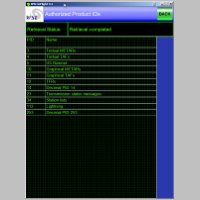 |
 |
 |
 |
 |
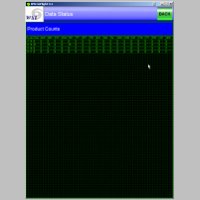 |
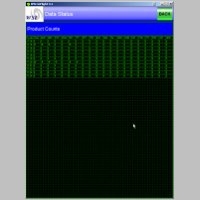 |
 |
Does it work?!?!?
Yeee Haw!! Today (9/15/07) I took my first x/c flight of 200nm with the new AV-300 system and I have to say my reception and quality of weather blew away what I had with my AV-100 system. I never went more than 6 mintues between NexRad (WSI calls it NowRad) updates, and it worked the entire flight from start to finish! My old antenna and receiver worked well on many flights, but if I were going on a 200nm flight, chances are I'd at least get up to 10-15 minutes between updates by the end of the flight. The service quality was spotty at times, and I could usually count on at least some issue on most every flight. I can see already this is much more solid. You're all gonna be very happy.
N104CD Home | Site Home